Video transcription:
Today I’m going to quickly take you through a great new tool from Google called Squoosh. It is the only tool you will need to compress website images and improve your site speed.
If you have a website, chances are you have images on it. Chances also are you’ve heard about how important site speed is when it comes to ranking your site online and providing a good general user experience.
Now, it will allow you to downsize, compress, and reformat your images improving your site speed without losing image quality.
So, I’ll jump straight into it here. The first thing you want to do is obviously select an image or you can drag and drop one directly onto the browser.
I’m going to use a large photo here they’ve got as an example, so it’s 2.8 megabytes. Shows you the size of the image here. It also shows you- So, you can resize, reduce the palette, but what we’re going to discuss is basically the quality.
Depending on what you’re using the image for, whether it’s a homepage header image, a blog image, it’s basically going to decide what your requirements are.
It’s important to try and keep the image size as small as possible without losing quality, and this is a great tool for that. So, what we can actually do, just to give you an idea. You have to play around with it. You can choose the quality here. So, we might say 25 quality. You can choose a different image types. It’s got all the originals here, all the kind of standard stuff as well as some new ones. MozJPEG is a new one.
This shows you now, so the image was originally 2.79. Now, it’s 2.71. It’s 90% smaller, and then by basically moving the slider left and right, you can see the left hand side has the original, the right hand side has the adjusted version.
So, you can see here there is a slight variation if we look up on the leaves here, you can see the quality drop, but you can actually play around with it to meet your standards. But, the great thing is that if you run your website through a tool like PageSpeed Insights, it will give you a bunch of images that it’s identified as too big. You can run them through Squoosh, put them back on your website, and you’ll see some immediate speed increases, and ideally some rankings with that.