When it comes to SEO, there are rules that EVERY recruitment and staffing agency should follow to improve their site’s organic performance and build credibility with potential clients and candidates.
In no particular order… Let’s get into it.
If you Don’t Have an SSL Certificate, Get One

SSL stands for Secure Sockets Layer. SSL certificates create a trusted digital environment, and promote the authenticity and security of your website for Google and your users.
As a sign of trustworthiness, to both potential clients or candidates, as well as Google, an SSL is something your site should have – if you don’t, you may notice that a “Not secure” or “HTTP” protocol is indicated to the left of your website address in your browser.
If you don’t have one, the good news is that it’s relatively painless to organise.
If you have someone managing your digital marketing, they should be able to sort it out.
If you’re handling your marketing – speak to your hosting provider and they will organise it for you.
If you’re still lost, get in touch and I’ll be happy to assist.
Ensure Google Analytics is Installed and Running Correctly
If you can’t measure it, you can’t improve it. If you’re going to take your website and marketing seriously, then you need Google Analytics (GA).
GA provides useful data which allows you to measure the success of your SEO campaigns in real-time and make educated decisions looking forward.
Beyond metrics like traffic and sessions, as a recruitment agency, the key-performance-indicators of your website and any marketing campaigns will usually be calls, emails, form submissions, job alerts, CV submissions and things along these lines.
Google Analytics is essential for every recruitment agency and should be looked at every month at the least.
If you haven’t got Google Analytics on your site you can learn how to install it here.
If you don’t know if your website has Google Analytics installed, you can easily test it with GAChecker tool.
Once you run the tool, you will see a table with a green tick under the Analytics column – this means you have Analytics installed on your site. Red cross indicates that the Analytics tracking is missing or is not installed correctly.

Setup Google Search Console (GSC)

GSC is a free service offered by Google. It helps digital marketers and webmasters keep track of their website’s indexing status and optimise its visibility.
That being the case, setting up GSC is an important aspect in keeping an eye on your site’s health.
GSC will help to monitor and troubleshoot problems with your recruitment website, such as those to do with page indexing, page speed, error codes, mobile-friendliness and usability, and many more.
As valuable as it is for monitoring site health, I love GSC for another reason. It tells you the keywords your site is currently ranking for.
It provides the search terms, the number of clicks you’ve received, the number of impressions your site has seen, and provides a click-through-rate for each term.
This is a gold-mine of data to identify new keywords to target and monitor the fruits of your labour.
By utilising GSC you’ll be able to manage, maintain and even grow your site’s performance and online presence on both mobile and desktop.
Is your Site Mobile-Friendly?

As well as optimising your page speed for mobile devices it’s also important to make sure your site looks good on mobile and is easy to navigate.
Your site needs to be optimised for mobile, as it has a massive impact on the experience of site users. If your website is not user-friendly on mobile, they will struggle to learn about your business, how you can help them, or contact you etc. Worst case scenario, they bounce and go to your competitor’s site.
Take the below mobile-friendly test to see which elements on your site needs fixing and make the necessary changes.
Tool: https://search.google.com/test/mobile-friendly
Focus on Improving your Page Speed

Beyond giving you a boost in rankings, a fast page load time will provide both prospective clients and candidates a great experience when using your site.
In our experience, focusing on page speed for larger screen sizes (desktop or laptop) will serve potential clients well, as they’ll likely be researching their next superstar hire from their office during business hours.
Focusing on your website’s mobile page speed will improve the experience for your candidates.
From our experience, we’ve found that most mobile traffic comes from candidates so it’s important to provide them a fast experience.
Put your site into Google’s Page Speed Insights tool, and review your site’s score for both desktop and mobile.
This will give you an idea of where your site currently stands and a benchmark to measure improvement as you make changes.
In most cases, the fastest way to improve your page speed is to shrink the size of the images on your site.
Generally, shrinking images to at least 100kb can help a lot. The page speed tool will identify any images that would benefit from shrinking.
I recommend using Squoosh to manage this as it’s a fast and easy way to shrink your images from your browser without needing to hire a graphic designer or trying to learn photoshop yourself.
Use Readable and Semantic URLs Only

Readable and semantic URLs are clean URLs relevant and meaningful to the page it represents.
As a recruitment agency, your clients and candidates should understand what your service page is about just by looking at its URL.
Although it’s important that your URLs are readable and semantic, it should also include your page’s focus keyword/
Though, the focus keyword should naturally appear in the URL. If not, review your URLs to ensure that they include the relevant target keyword.
But, also take into account this fun fact: shorter URLs tend to rank much better than long URLs and URLs longer than 80 characters can have a negative impact on your page rankings. So, keep it short and relevant.
Verify your Google My Business Listing

Many local clients and candidates turn to Google when searching for staff or jobs in a specific area – i.e. “hire sales staff melbourne“ or “find call centre job sydney”.
This is where your local SEO strategy comes in.
One of Google’s most important ranking signals for local search is a verified GMB (Google My Business) profile, as it compares and links (if there’s a match) users’ geographic location and location-based queries to the address listed on your GMB profile.
Here are useful step-by-step guides detailing how to create or claim your Google My Business profile.
Keep your NAPs Consistent

NAPs stands for Name, Address, Phone number. Your NAPs will appear in most places your business ‘exists’ – i.e. LinkedIn, Facebook, directory sites (Yellowpages etc).
It’s hugely important your NAPs are the same across as many of your assets as possible.
If you’ve been around awhile and had a few different office addresses or phone numbers, you may need a digital marketing agency to audit all your existing citations and clean them up for consistency.
Either way, from this moment forward, keep your NAPs consistent. It will help improve your website’s rankings for local recruitment related searches.
Ensure your Metadata is Unique and Relevant

Write unique and relevant titles and meta descriptions (metadata) for every single page. Too often we see the same meta description across multiple pages.
Having exclusive titles on each page communicates what that page is about to Google and lets it match the relevancy of your page to users’ search queries and rank your page accordingly.
Where possible, don’t forget to include a call-to-action in your meta descriptions to improve your page click-through-rate.
Shopify has a great article that covers meta descriptions in more detail and gives you tips on how to craft one that’s optimised for click-through and conversions.
Check for Duplicate Content

Here’s a myth buster: Google does not penalise websites for duplicate content.
However, duplicate content can negatively impact your website rankings.
This isn’t ideal when you’re a recruitment agency trying to increase rankings for competitive keywords that will drive inbound client and candidate enquiries.
Check that none of the pages across your domain mirror content on your other webpages.
You should also take further steps to ensure that it has not been plagiarised from external sites.
Siteliner is our go-to internal duplicate content checker. For any plagiarism and external duplicate content, you can use Copyscape.
If you find that your site has duplicate or plagiarised content, simply replace it with unique text that is relevant to the page topic.
Create Compelling and Engaging Headlines for Each Page

“On the average, five times as many people read the headline as read the body copy. When you have written your headline, you have spent eighty cents out of your dollar.” – David Ogilvy
Your headline should leave no doubt in the reader’s mind as to what the page is about.
Keep in mind that the headline is the first piece of text candidates and/or clients see when they land on any given page.
So now’s the time to grab their attention. Adding an adjective or adverb always plants a captivating seed.
Though it’s important to keep your target audience in mind when writing your headlines, users are not the only focus.
Using your target keyword in your main headline will help get your content ranking in search engines.
Include a Clear Call-To-Action Above the Fold on Every Page

Every single page should have a clear call-to-action above the fold, visible as soon as the page loads.
“The fold” is essentially the top of your page – visible as soon as users land on your webpage.
When it comes to optimising your page to increase its conversion rate, it’s important that you place your CTA and all important information at the top, and all secondary information ‘below the fold’ (at the bottom of the page).
However, this depends on the complexity of the page, as well as on the user.
Users enter a specific page for a specific reason – your webpage grabbed their attention in the search results and now they’d like to find out more information about your recruitment service offering and potentially, make an enquiry.
If the page consists of long format content that conveys more detailed and useful information, users may be willing to read the entire page – in which case, adding a CTA below the fold as well will be beneficial to your site.
Request Reviews in Your Post-Placement Process
With regards to prospective clients, they’re going to be dropping no small sum to find their next rockstar staff member.
So, it’s VITAL to make your best client and candidate reviews shine.
We often recommend that our clients request reviews from their newly placed candidates.
They will be excited in their new role and grateful to you for helping them find it.
This is the low-hanging fruit of reviews and it’s wasteful not to utilise it.
Spend Time Perfecting your ‘About’ Page

Behind the home page, I would make the argument that the second most important page for a recruitment agency (and most businesses) is the “about” page.
Being an employer myself, when I’m thinking about engaging an agency to find my next staff member I do some thorough research before hand.
This is your time to shine.
Spend some time perfecting your ‘About’ page to inform users of who you are (from both a brand and staff level), what makes you different from every other recruitment agency in your area/space, and why they should choose you over your competitors.
Go into detail as to how you can make a difference to their lives by guaranteeing them the job or employee of their dreams.
I can’t stress this enough. Double and triple check your ‘About’ page to ensure it sells your business and staff effectively.
Make Sure you’re Blogging

Your blog is your chance to build authority in your industry and provide value to your audience. Two vital components if you’re going to be successful online.
From an SEO perspective, consistently creating high-quality content will boost your website performance a few ways:
- It will allow you to rank for more keywords; every new page you create means more keywords you can rank for.
- It will help in building your E-A-T (expertise, authoritativeness and trustworthiness). This is now a significant ranking factor in Google’s eyes and creating high-value content that serves your audience will pay for itself ten-fold in the long run.
- It will build your brand long-term. This is vital in 2019 and moving forward.
An easy way to get started is to create content focused around the questions you commonly hear from candidates and clients.
I’m sure you’ve seen blogs like “How to impress at an interview” or “10 things to know before your next hire”. Look at your competitors and what they’re creating but put your own creative spin on it.
The most important thing to keep in mind when developing content for your recruitment blog – provide value to the end user.
In most cases your blogs will be targeted at one of two audiences, candidates or clients.
Serve them best by providing expert advice that will help them land their dream job or next superstar staff member.
Link to Authoritative Industry Websites
Outbound or ‘external’ links offer a better user experience as it will help your audience discover additional helpful information and resources.
Throughout this article we’ve already sprinkled numerous outbound links we feel will provide additional context and value.
Outbound links can offer a massive advantage to your recruitment site also. They act as an SEO signal to Google – https://backlinko.com/seo-techniques#externallinks.
Add in a few links to authoritative recruitment or industry sites where relevant.
Leverage Google Jobs by Adding Structured Data to your Job Postings
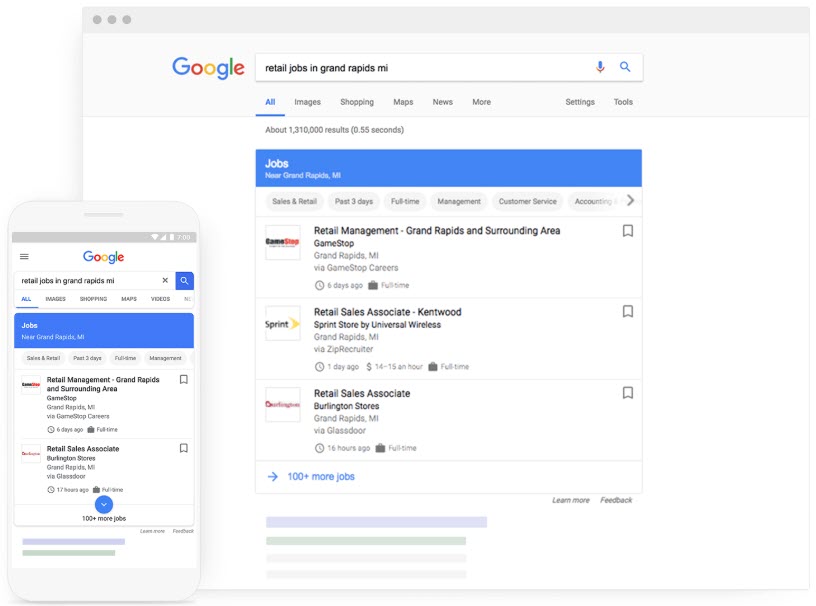
Being a recruiter, I’m sure by now you’re more than aware of Google Jobs and, hate it or love it, the direction search engines are heading with it.
Job Posting structured data – a website script – is a key signal used by Google to identify job listings on a website.
It also allows for a seamless processing and analysis of your job listing by Google. As a result, your job listings will also stand out above competitors in search engines.
The Job Posting script can be added to each of your job posts page, however only to individual job listings.
If your website is built on WordPress, you can add the Job Posting structured data by installing and activating a plugin called WPSchema.
Once you’ve got your structured data all set up for your job listings, you can then test it using the Structured Data Testing Tool.
This is one of the more technical recommendations and may take some trial and error but is worth the time investment.
Remove Expired Job Listings to Avoid Google Penalty

Google has created a penalty for recruitment sites that still contain old job listings, especially those containing job schemas to advertise expired jobs.
Job schemas, also known as ‘Job Posting Structured Data’, is a piece of code you can add to each job listing on your site, so that it gains additional visibility on job search results through a special user experience.
It lists the job details, business logo, job location, reviews and ratings.
Recruitment agencies who don’t follow Google’s quality guidelines will be unable to use the Job Posting Structured Data (Schema) in future and likely see a drop in rankings.
Have a look at Google’s Job Posting page to find out how to remove expired job listings to avoid unnecessary penalisation.
You’ve already worked so hard to get your website performance and site rankings up!
Keep your Sitemap Updated
Think of a sitemap as a map of your website that leads Google to all your important web pages.
A sitemap allows website owners to inform search engines, like Google, about URLs you’d like to be crawled and indexed.
It’s important to keep your XML Sitemap updated. By doing so, expired job posts and unnecessary pages, such as login pages, registration pages, etc. won’t be indexed by Google.
We highly recommend generating a dynamic Sitemap that automatically excludes expired job posts from it.
If the new sitemap has a non-standard URL that differs from http://site.com/sitemap.xml, http://site.com/sitemap.txt, http://site.com/sitemap_index.xml), you should make sure to add the sitemap URL to the domain’s robots.txt file.
Summary
Some of the above may seem daunting but I promise you, consistently getting these non-negotiables right will set you apart from the rest and in the long-run, greatly improve the organic performance of your website in search engines.